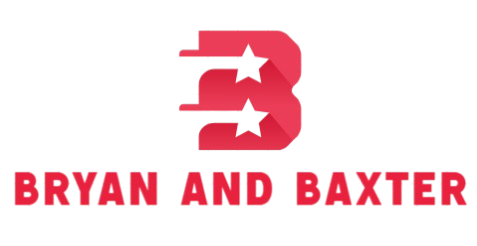Maximize Your Studio’s Potential by Choosing the Right Audio PC Configuration
An ideal setup ensures that your system can handle complex projects without lag or crashes, providing a smooth and efficient experience. The key is to balance processing power, memory, storage, and connectivity to meet the demands of modern audio production software and hardware. Investing time in understanding these components can transform your studio into a powerhouse, enabling creativity without technical interruptions. The central processing unit CPU is the heart of your audio PC. Audio production often requires running multiple virtual instruments, plugins, and effects simultaneously, which demands a processor capable of managing high loads efficiently. Opting for a multi-core processor with strong single-thread performance helps maintain low latency and fast rendering times. This means you can record, edit, and mix large sessions with ease, reducing the chance of audio dropouts or glitches during critical moments. A powerful CPU keeps your workflow uninterrupted and responsive.

Memory RAM plays a crucial role in handling the data-intensive nature of audio production. Having sufficient RAM allows your system to store and process large sample libraries and multiple tracks without slowing down. A minimum of 16GB is generally recommended for serious audio work, but 32GB or more is ideal for projects that involve extensive sampling or high track counts. More memory means your computer can juggle complex projects with numerous plugins and virtual instruments, giving you the freedom to experiment and innovate. Storage speed and capacity are equally important in a studio PC. Fast solid-state drives SSDs are preferred because they drastically reduce load times and improve the overall responsiveness of your system. Audio PC files and sample libraries can be very large, so having ample storage space is essential to keep your projects organized and accessible. A combination of SSDs for your operating system and active projects, along with larger traditional drives for archiving, can optimize both speed and capacity.
Connectivity options should not be overlooked when configuring your audio PC. Multiple high-speed USB ports, Thunderbolt connections, or other relevant interfaces are necessary to connect audio interfaces, MIDI controllers, external drives, and other essential studio gear. Reliable and diverse connectivity ensures seamless integration of all your hardware, avoiding bottlenecks and making your setup future-proof as technology advances. A well-chosen audio PC configuration includes effective cooling and quiet operation. Audio production often involves long hours of work, and a system that runs hot or noisy can disrupt your creative process. Investing in quality cooling solutions and considering silent or low-noise components helps maintain an optimal working environment. This attention to detail ensures that your studio PC remains stable and efficient, allowing you to focus fully on crafting your best sound.